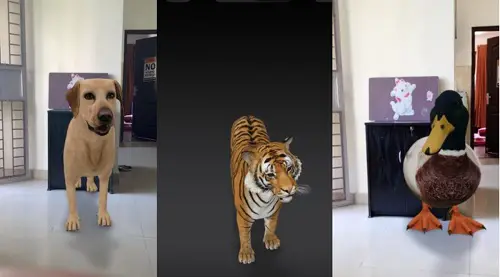Google is one of the largest leading tech firms in the industry. It always keeps on finding some new ways to keep its users on their toes. It has always something new to offer to its users. And keeping in mind the entertainment of its users, it has also launched its new feature of using 3D Animals on the screens of your smartphones. Google is not just a search engine, but it is more than that.
As you already know that it owns Youtube, Google Maps, Google Play, and many more. Apart from that, it has a bunch of extra features ranging from useful tools to simple, fun applications. Estimating its users, it has now crossed more than 2 million monthly users.
And now speaking of this Google’s amazing feature of using 3D Animals on the screens of your device, it’s a feature that is designed to keep its users entertained. This feature allows its users to project 3D animals like Tiger, Duck, Penguin, and more through the screens of their devices. You can watch augmented reality (AR) animals right at your home on your smartphone’s screens. To keep the kids engaged and entertained in your house amid the lockdown due to the current circumstances of Coronavirus, this is the best option that you can opt for. Today we will tell you more about this amazing feature of Google and will guide you the steps to use this.
How to Project the 3D Animals On Your Smartphone’s Screen
To entertain and engage yourselves, a lot of you people might be browsing some entertainment apps like Houseparty, TikTok, and many other apps. While some others might be streaming movies and shows or playing online games to kill the boredom of their quarantine period. There are other people also who are trying this new feature of projecting 3D Animals on the screens of their smartphones. Do you wanna try this? Wanna know how to use this feature? No worries, this article will let you know the ways through which you can use his feature and keep yourself and your kids entertained. Here’s how to use this feature:
Step 1. To use this feature on your Android phone screen, firstly, you need to open Google Chrome on your device. iPhone users can use this feature on Safari.
Step 2. In the search tab, type the name of the animal that you want to view in the 3D version.
Step 3. After typing the name of the animal in the search bar, Google will display the result in the normal version.
Step 4. Scroll down your screen until you see the option of “View in 3D” on your screen. Tap on the option. And Google will display the results. You can zoom in and out the animals on your screen, you can move them.
Step 5. In the 3D option, move your smartphone across the corners of your room, let the Google lens scan the surroundings of your room before displaying the 3D version of the animals on your smartphone screens.
Now you will be able to view the 3D animals on your screen. Move them, zoom in or out the image as per you like. Now you can imagine the real animals roaming in the areas of your room. How incredible is that? Right? What else do you want for your kids as this is the most fantastic and new way to teach your kids about some wildlife. So, go now and try out this great feature of Google and let yourself and your kids get a new experience of entertainment.
Note- if you want to try out this great feature of Google’s using 3D animals on your PC, then, unfortunately, this feature is only applicable on your smartphone’s screen. But we hope that Google will make this possible and launch this feature soon to use it on the PC screens as well.
This great feature of Google will definitely amaze you, and we hope after trying out this, you will be curious to share it with your friends.
Devin Smith is a creative person who has been writing blogs and articles about cybersecurity and utility software programs. He writes about the latest updates regarding office.com/setup and how it can improve the work experience of users. His articles have been published in many popular e-magazines, blogs, and websites.
Source:-https://geomsoffice.com/blog/bring-3d-animals-to-your-home-using-google-on-your-smartphone/